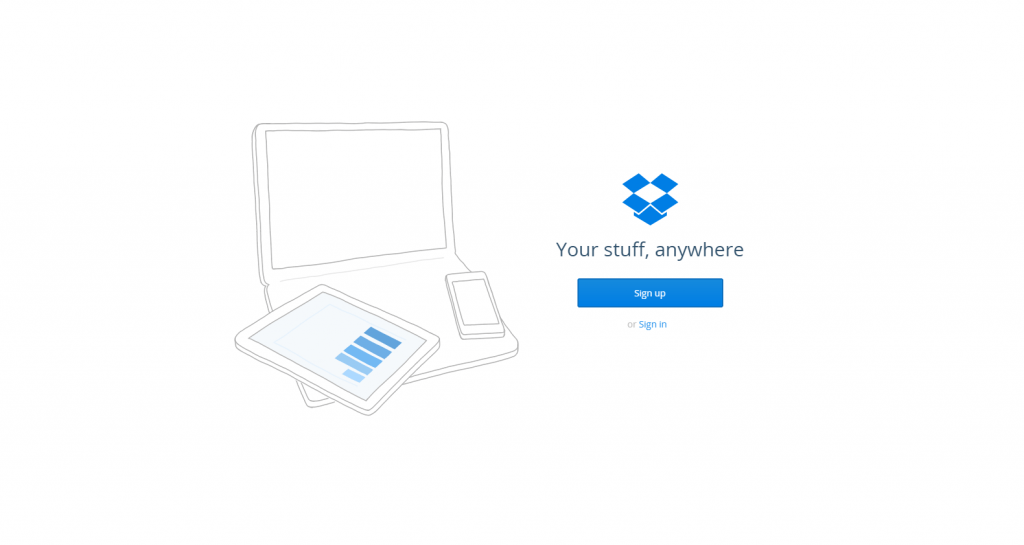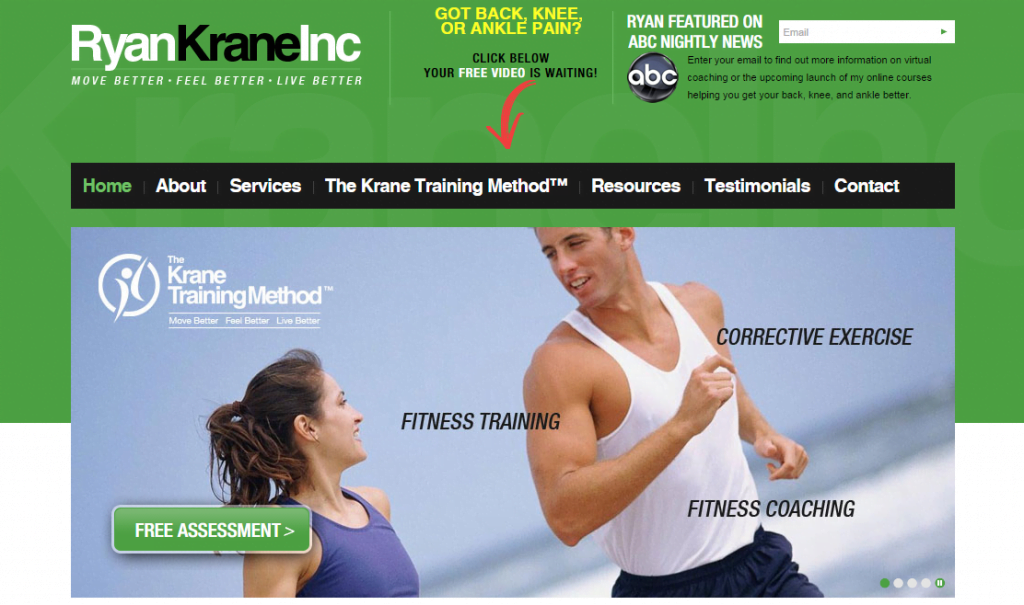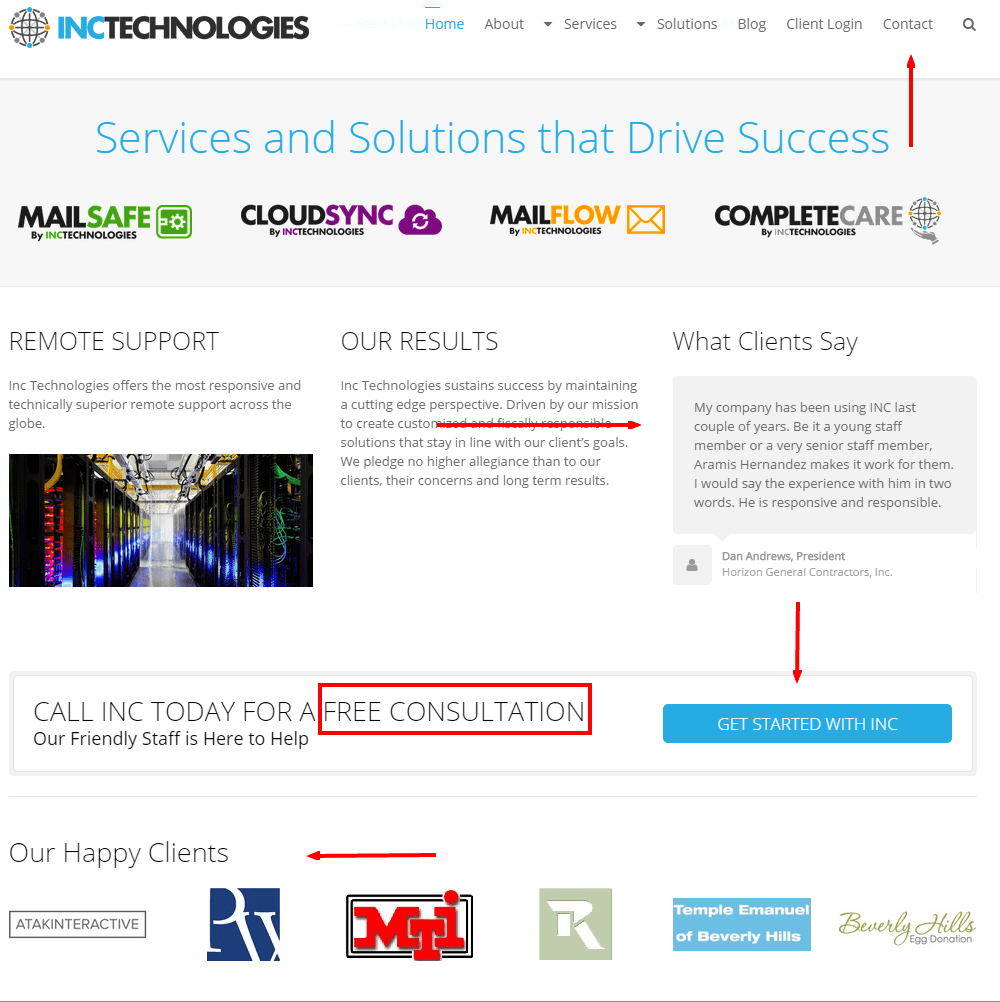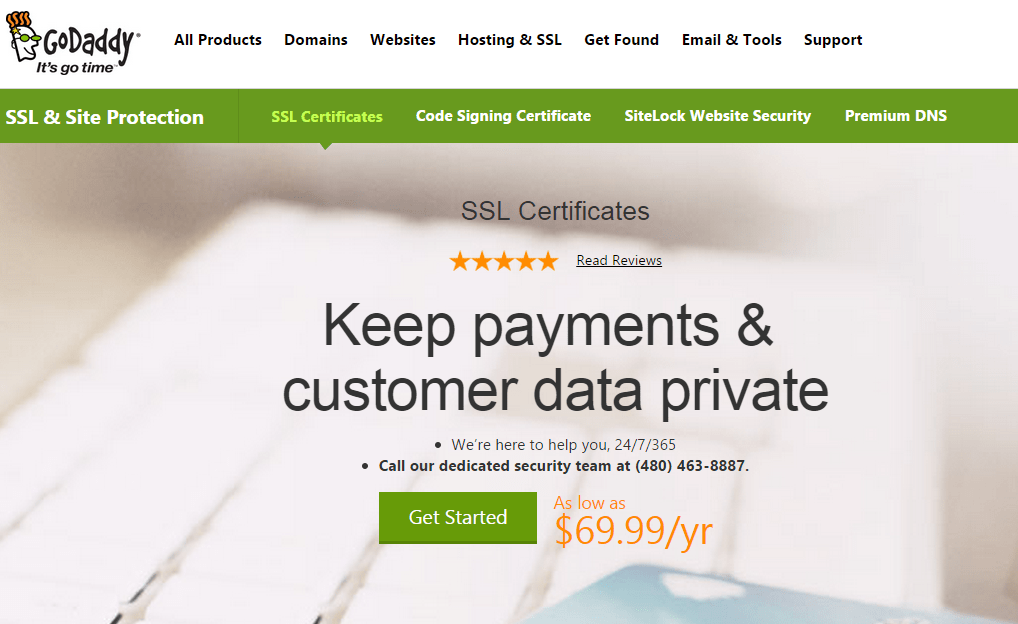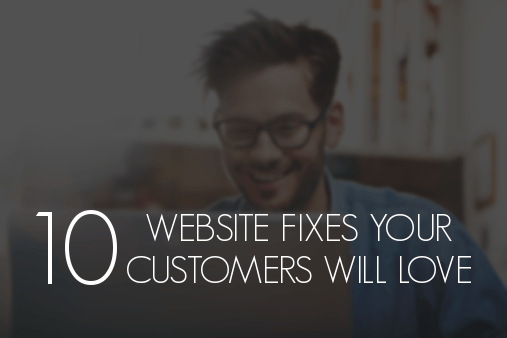
10 Website Fixes Your Customers Will Love
10 Website Fixes Your Customers Will Love
Here is a great article by the guys at ATAK Interactive, outlining 10 changes to your website that will really help with your overall customer experience. We too believe these are very important and implement these often on our customers websites. If you’d like to implement any of these on your site, please gives us a call at 615-482-5182.
We believe a website should be primarily designed for a business’ customers. Developing a functional, simple to follow and well-designed website is well worth the effort because improving user experience directly correlates to improving your bottom line and credibility. By using these 10 key tips you can create a website all users can enjoy.
1. Make the Important Elements Easy to Find
Prioritize your website pages so the most common requests are most easy to find. If one manages a website for a university a smart UX plan for a home page would include finding room for the university name/logo/tagline, how to apply, the academic calendar, a parking and services map, and contact info for users to be able to find. All of these items serve the users rather than showing things like press releases or a letter from the president which may need to be on the website, but not at the forefront.
The first thing [we] ask our clients to do when beginning their website, is to take themselves out from their typical “role” and put themselves into their customers shoes (all types; young and old, boy or girl, man or woman, etc.) to decide what is really important. Avoid clutter by eliminating items that do not serve a need to a user.
2. Context is More Important than Color When it Comes to Converting
Color choice for the sake of converting users, or getting users to click is not at all about the color, but instead it is about if the color choice stands out. Buttons that blend in are simply ignored and what stands out is easily found or recalled. We call these stand out colors “action colors,” and should be used for actions that are important for the website’s bottom line. We sometimes introduce another color, but only when necessary, to achieve this effect.
3. Make Headlines Large and Concise
Website users want to see what the page is about right away and at the top of the page. We recommend every page have a headline and that the headline be concise, bold, and important; then and only then will users read more. Many companies such as www.joansothird.com have gone with this approach.
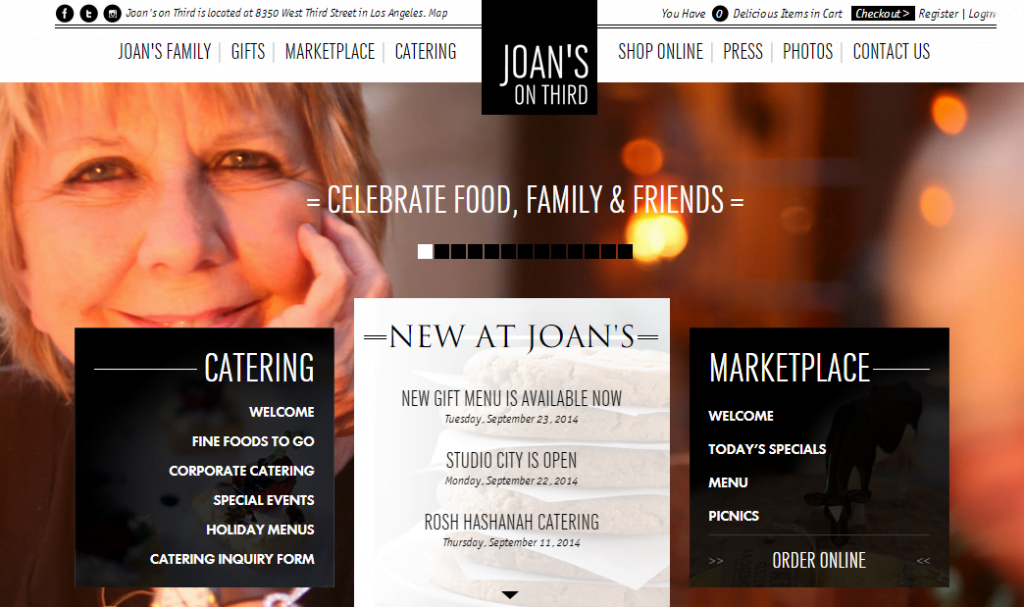
4. Important Objects should be Larger
We all know we will have an easier time kicking ball in a goal that is 5 feet away vs 25. So, items closer to a user’s starting point will draw more attention and are easier for users to find (efficiency and habit recognition is important). Utilize the header and navigation of your website to highlight the most commonly used buttons and make them bigger than other buttons and text. Most people reading a website in English are accustom to reading from top left to bottom right.
Make the most important action buttons even larger, make buttons to play a video introduction easy to find and clear to click, and clearly explain your brand’s top value propositions above the fold. If you need users to click something then make a nice, large, “Click Here” button that stands out. Companies like DropBox.com clearly illustrate a belief in simplicity to guide action.
5. White/Empty Space Works
Don’t “Over Text” your site. Make the large text large enough to read and give those headlines room to breathe via white or open space. Too much text on a single line, or paragraphs that are too long intimidate and offend many users. Bullets can work to illustrate ideas while improving user efficiency. Sometimes Italics can work in the right context but are often harder to read. To make text more clear use boldface and do not underline words if they are not links because your users expect them to be.
6. Give Directional Cues
Directional cues are elements of a design (or images in a design) used to move a visitor’s eyes to specific areas. In website design those areas are the “conversion goals” the website owner is trying to achieve. Common directional cues are photos of people looking in a certain direction, arrows, stars, exclamation points, highlighted social media buttons, etc.
7. Clear Messaging from Start to Close
From initiating action on your home page to the final order thank you page, your website users will look for closure at the end of each action. Users want to know where they are, and what happens next. They also want to know how to get back to where they started or where they were seconds before. Users must be relieved of concern, especially when shopping on ecommerce websites, and must be certain of the order or communication that has processed.
One example is an order thank you page, after an order is completed. Often [we] see a simple message that says “Your Order Has Completed.” Instead, that message should have:
(1) Thank you message with confirmation the order has processed.
(2) A set of expectations of when the order will ship and with what carrier.
(3) A list of all products in that order.
(4) The order total including subtotal, discount amount, tax, shipping, and total.
(5) Any other special messaging for irregular orders that will be handled in a special manner. Make the user is perfectly sure the process has been completed and that the user is good to go.
8. Testimonials, Accessibility, and Reviews Can Go a Long Way
Potential customers want to know what others say about your brand. Generally speaking, positive effects occur when adding room near the bottom of your home page where customers explain your expertise, reliability, and trustworthiness. Websites can also convert better when a company shows users how easy contacting your organization can be, how he/she starts, and if the first call is free. Show social media account links/icons if you keep your profiles up to date. If you have happy clients and they allow you to talk about them on your site, then go for it by displaying their logo.
*Tip: Collect testimonials whenever you can.
9. Security Relieves Any Concern
Websites must be secure, and users can know whether one is or is not by looking in the address bar of his or her browser. Make sure your website is secured with a Secure Socket Layer (SSL) Certificate. Generally a website owner will buy the SSL from the same place the URL was purchased (the registrar). For example, GoDaddy sells the SSL certificates starting at $70/yr. Every site should be behind an SSL and your web developer or your website hosting company can install this for your website. (https://www.godaddy.com/ssl/ssl-certificates.aspx?ci=9039)
10. Website Load Time and Mobile Compatibility
Nobody likes a slow site. The more users that do not abandon your sessions on your site, the higher your conversion rates will be. Search engines like Google also take speed into account when determining search rankings.
Every day more users are accessing websites with phones and tablets and those users are sensitive to page loading, perhaps more sensitive than desktop users. Responsive website design exploded in 2014 and will continue to prevail in 2015, eliminating the need to create a normal website and a mobile version. Now with responsive design, they can be the same website eliminating redundant search engine optimization costs, website update costs, and more. Web developers should reduce and optimize what is sent to the browser with correct compression techniques. Developers can also do things like take advantage of full browser caching to reduce resource usage and add a Content Delivery Network (CDN) for better access to users further away, and more.
The more traffic your site gets the more this becomes a concern. Also, if most of your users are mobile device users, this is also a major concern. [We] always say if you have problems like this you are growing, and even though this needs to be resolved, these are good problems to have.
11. *Bonus – Don’t Be Scared of “The Fold”
Pages can be as long as they need to be. Sure, the most important page information should be at the top of your website but do not squash everything into one place. Users will scroll if there is information to see so let product details be as long as they need to be and use a long landing page for service information. To alleviate what can concern users who get to longer pages, break up paragraphs and change headline styles and sizes for main headings vs. sub headings vs. text. You can test this theory by creating A/B pending pages with short and long text to see what changes. [We] has seen long pages done correctly resulting in more qualified customers being converted to purchase products and services.
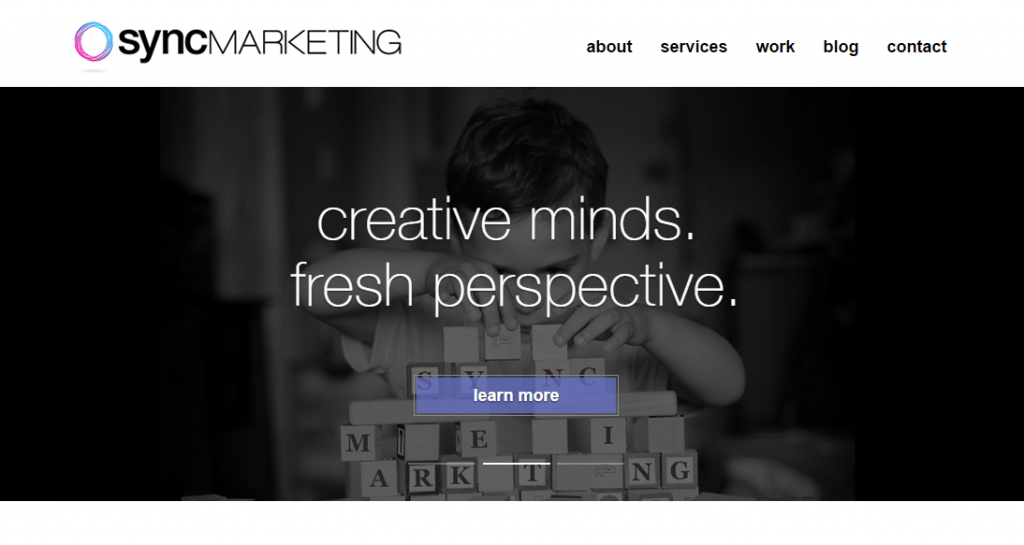 A great website pleases a user’s eye, adds value, creates a return, and technically impresses the early adopter. The effort is well worth it.
A great website pleases a user’s eye, adds value, creates a return, and technically impresses the early adopter. The effort is well worth it.