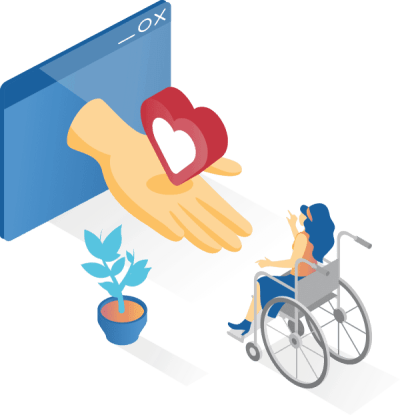Navigating Negative Feedback: A Guide to Handling Reviews Professionally
The Impact of Negative Reviews
Negative reviews can be disheartening for business stakeholders, but it’s crucial to perceive them as constructive criticism rather than personal attacks. Consumers heavily rely on reviews for informed decision-making, and a couple of negative comments should not overshadow a multitude of positive experiences. The way a business responds to criticism can significantly shape potential customers’ perceptions. A thoughtful and empathetic response can underscore a commitment to customer satisfaction and a proactive approach to addressing concerns.
Example 1: The Unhappy Customer
Review: “Had a rough time at XYZ restaurant. The service was slow, and the food was cold. I am not planning a return visit.”
Best Response: Hi [Customer’s Name],
We’re genuinely sorry to hear about your experience at XYZ restaurant. Your feedback is essential to us, and we appreciate you bringing it to our attention. We apologize for the slow service and subpar food; this is not the standard we aim for. We’d love an opportunity to make things right. Can you please contact our customer service at [email/phone] so we can discuss your experience further? We value your input and want to ensure your concerns are addressed.
Regards,
[Your Name]
This response exhibits empathy, acknowledges the issue, and invites the customer to continue the conversation offline, demonstrating a commitment to resolving the problem.
Crafting Professional Responses
1. Acknowledge the Issue:
When addressing negative reviews, it’s crucial to acknowledge the customer’s concerns. Ignoring or downplaying the problem can exacerbate the situation and further alienate the customer.
2. Apologize and Take Responsibility:
A sincere apology is crucial. Even if the criticism seems unwarranted, apologize for the customer’s dissatisfaction and take responsibility for any perceived shortcomings.
3. Offer a Solution:
Propose a solution to the problem. Whether it’s a refund, a replacement, or an invitation to return for a better experience, providing a resolution demonstrates a commitment to customer satisfaction.
4. Invite Offline Communication:
Encourage the customer to continue the conversation privately. This not only allows for a more in-depth discussion but also prevents airing the entire exchange publicly.
5. Maintain Professionalism:
Regardless of the tone of the review, respond professionally and avoid becoming defensive. Remember, potential customers are observing, and your response reflects your business’s values.
Example 2: The Unsubstantiated Claim
Review: “Worst product ever! Total waste of money. Don’t buy from this company!”
Best Response: Hello [Customer’s Name],
We’re sorry to hear that you’re dissatisfied with your purchase. Customer feedback is crucial to us, and we’d like to understand more about the issues you’ve encountered. Can you please provide more details or reach out to our customer service at [email/phone]? We’re here to help and ensure your concerns are addressed.
Best,
[Your Name]
This response maintains a composed and professional tone while encouraging the customer to provide more information, showing a willingness to address the issue without being defensive.
Turning Criticism into Opportunities
1. Learn from Feedback:
Negative reviews can pinpoint areas for improvement. Use this feedback as an opportunity to assess business practices, identify weaknesses, and implement positive changes.
2. Showcase Improvements:
If you’ve made changes based on customer feedback, share these improvements in your response. This not only reassures the dissatisfied customer but also demonstrates to potential customers that you value feedback and take action.
3. Highlight Positive Reviews:
Don’t let one negative review overshadow the positive experiences your customers have had. Responding to a bad review is an opportunity to share positive feedback and testimonials from other satisfied customers.
Example 3: The Dissatisfied Customer
Review: “I expected better from this company. The product didn’t meet my expectations, and the customer service was slow in responding to my inquiries.”
Best Response: Hi [Customer’s Name],
Thanks for sharing your feedback. We’re sorry that our product and service fell short of your expectations. Your satisfaction is our priority, and we’re committed to addressing your concerns. We’d like to learn more about your experience and how we can make things right. Please reach out to our customer service at [email/phone], and we’ll do our best to resolve this matter.
Best,
[Your Name]
This response acknowledges the customer’s dissatisfaction, expresses regret, and offers a solution, emphasizing the company’s commitment to customer satisfaction.
Proactive Reputation Management
1. Encourage Positive Reviews:
Actively encourage satisfied customers to leave positive reviews. This can help balance the impact of negative feedback and improve your overall online reputation.
2. Monitor and Respond Promptly:
Regularly monitor review platforms and social media channels for customer feedback. Respond to both positive and negative reviews promptly, demonstrating a commitment to customer engagement.
3. Use Feedback for Improvement:
Analyze recurring themes in negative reviews and use them as a basis for making improvements to your products, services, or customer interactions.
4. Train Your Team:
Ensure that your team is trained to handle customer concerns and feedback professionally. Empower them to resolve issues promptly and effectively.
Example 4: The Unreasonable Complaint
Review: “This company is a scam! They stole my money, and their customer service is useless. Avoid at all costs!”
Best Response: Hello [Customer’s Name],
We’re truly sorry to hear about your negative experience with our company. Accusations of fraud are taken seriously, and we want to address your concerns promptly. However, we are unable to locate your account based on the information provided. Could you please reach out to our customer service at [email/phone] with more details about your transaction? We are committed to resolving this matter and ensuring our customers’ satisfaction.
Best,
[Your Name]
This response remains composed and offers a solution while addressing the severity of the accusation. It invites the customer to provide more information privately to resolve the issue.
Conclusion
Negative feedback is an inevitable aspect of business, but the key is in how you respond. View criticism as an opportunity to learn and improve, and showcase your commitment to customer satisfaction. By acknowledging the issue, offering solutions, and offering a sincere apology, businesses can turn negative reviews into positive interactions. Proactive reputation management, encouraging positive reviews, and using feedback for continuous improvement are essential components of a successful response strategy. Remember, a well-handled negative review can turn a dissatisfied customer into an opportunity to improve your company’s service and create a satisfied customer in the process.